Post Jobs and Internships
Salisbury University’s Career Services has partnered with Symplicity to provide it’s careers management platform, CareerGulls. This platform provides employers with a chance to connect with Salisbury University students by posting job and internship opportunities to the job board, register for career fairs, and participate in on campus recruitment.
Salisbury University Career Services reviews all employer registrations in CareerGulls and maintains the right to refuse any registration that does not meet our guidelines.
Guidelines for employers to qualify as an employer in CareerGulls:
- Organization name and full name of organizational contact.
- Corporate email address clearly associated with the organization website domain (e.g. jsmith@company.com). Individual contact names and email addresses should match whenever possible.
- Email addresses that do not have a company specific domain (gmail, yahoo, hotmail, outlook, etc.), will be reviewed on a case by case basis. Additional review may be required to confirm legitimacy of the organization
- Website address for the organization that contains helpful information about the organization for the potential candidate.
- Website should not be in pre-launch/beta phase and should not contain “coming soon” language
- Social media sites should not take the place of an organization's website.
- Organization address (no personal residences or P.O. Box).
Getting Started in CareerGulls
To get started in recruiting Salisbury University students you will first need to register for an account and fill out an employer profile:
- Go to the CareerGulls Employer Sign-In Page
- Select “Sign Up.”
- Fill out the registration form with as much accurate information as possible
- Click “Submit.”
- You will receive an email from Symplicity that your registration has been submitted for review.
We will review your registration within 2-3 business days and contact you with further information.
Job and Internship Posting Guidelines
Career Services reviews all job postings submitted in CareerGulls and reserves the right to deny any postings that do not align with our students best interests. Positions submitted will be reviewed within 2-3 business days.