SU Workday
Salisbury University has successfully transitioned to Workday as the campus’ main Enterprise Resource Planning System (ERP system). Workday is a cloud-based ERP system that specializes in administrative and financial process for higher education. At SU, Workday replaced Gullnet and the legacy ERP system, PeopleSoft.
The conversion to Workday was a collaborative effort with four other University System of Maryland Institutions known as the Maryland Connect Project.
There are many benefits to Workday as an ERP system. Workday helps organizations make better data-driven decisions, and gives SU employees the ability to pivot quickly in the changing world of work. On a regular basis, most SU employees will use Workday in the following ways:
- Submit timesheets
- Submit leave requests (annual, sick, etc.)
- Submit reimbursement requests
- Submit purchase requests
- Run budget reports
- Review your employee data
- Track positions/jobs
- Track employee performance
At launch our users had many highly developed processes to work with. However, we are all still learning. Please see the full list of functionally below.
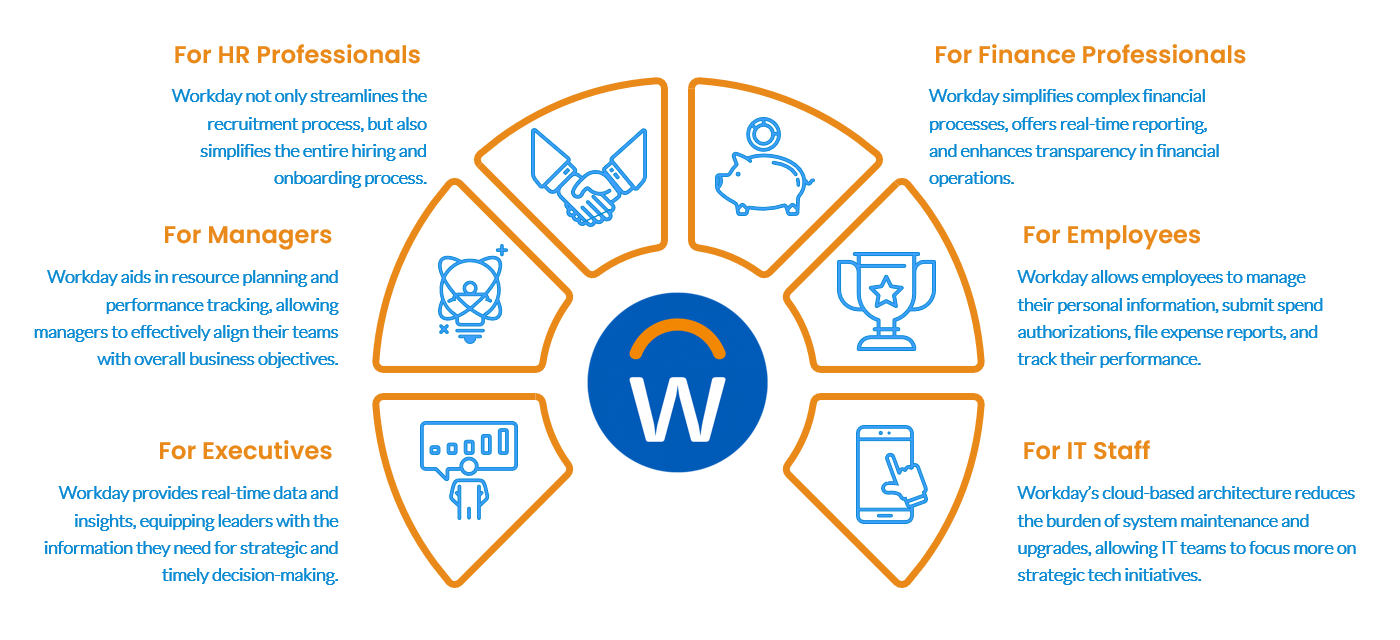
Workday Training
The Theory of Training in Workday
Workday's training philosophy centers on empowering users with the knowledge and skills they need to effectively navigate the system. The training approach is designed to be intuitive, user-friendly, and aligned with real-world tasks, ensuring that users can apply what they learn directly to their roles.
- Role-Based Training
Workday training is tailored to specific roles within the organization, ensuring that users receive relevant and applicable information. This role-based approach ensures that employees learn the functions and features of Workday that are most pertinent to their responsibilities, maximizing efficiency and productivity.
- Virtual Training: Job Aids and Videos
To support a flexible learning environment, Workday offers a variety of virtual training resources, including job aids and instructional videos. These resources allow users to learn at their own pace, revisit material as needed, and access training from any location, making it convenient for employees with diverse schedules and learning preferences.
- Learning Labs and Community
Workday provides interactive learning labs and fosters a community of learners. Learning labs offer hands-on experience with the system, while the Workday community enables users to share insights, ask questions, and collaborate with peers. This combination of practical experience and community support enhances the overall learning experience, ensuring users are well-prepared to utilize Workday effectively.