Respondus LockDown Browser
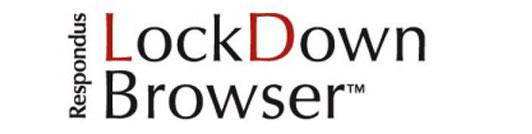
Description
LockDown Browser® is a custom browser that locks down the testing environment when taking an assessment in MyClasses. When an assessment is started, students are locked into it until they submit it for grading. Some faculty will also require the use of a WebCam while using LockDown Browser® for student verification during online assessments.
Windows and Mac System Requirements
Students are encouraged to install Respondus LockDown Browser prior to taking an assessment. Those who are not familiar with LockDown Browser should refer to instructions provided by the instructor in their MyClasses course.
Note: Faculty can import the Respondus LockDown Browser and Monitor information for students directly into their MyClasses course using the Canvas Commons.
Faculty who are interested in using Respondus LockDown Browser can easily enable this feature for any MyClasses assessment.
